There can be an issue when Neebo is not able to sign you in using your Apple ID. The reason might be that you have previously tried to use this authorization method, but for some reason were unable complete the process. To reset your Settings please follow the following steps:
1) Go to your phone’s Settings→Passwords & Security
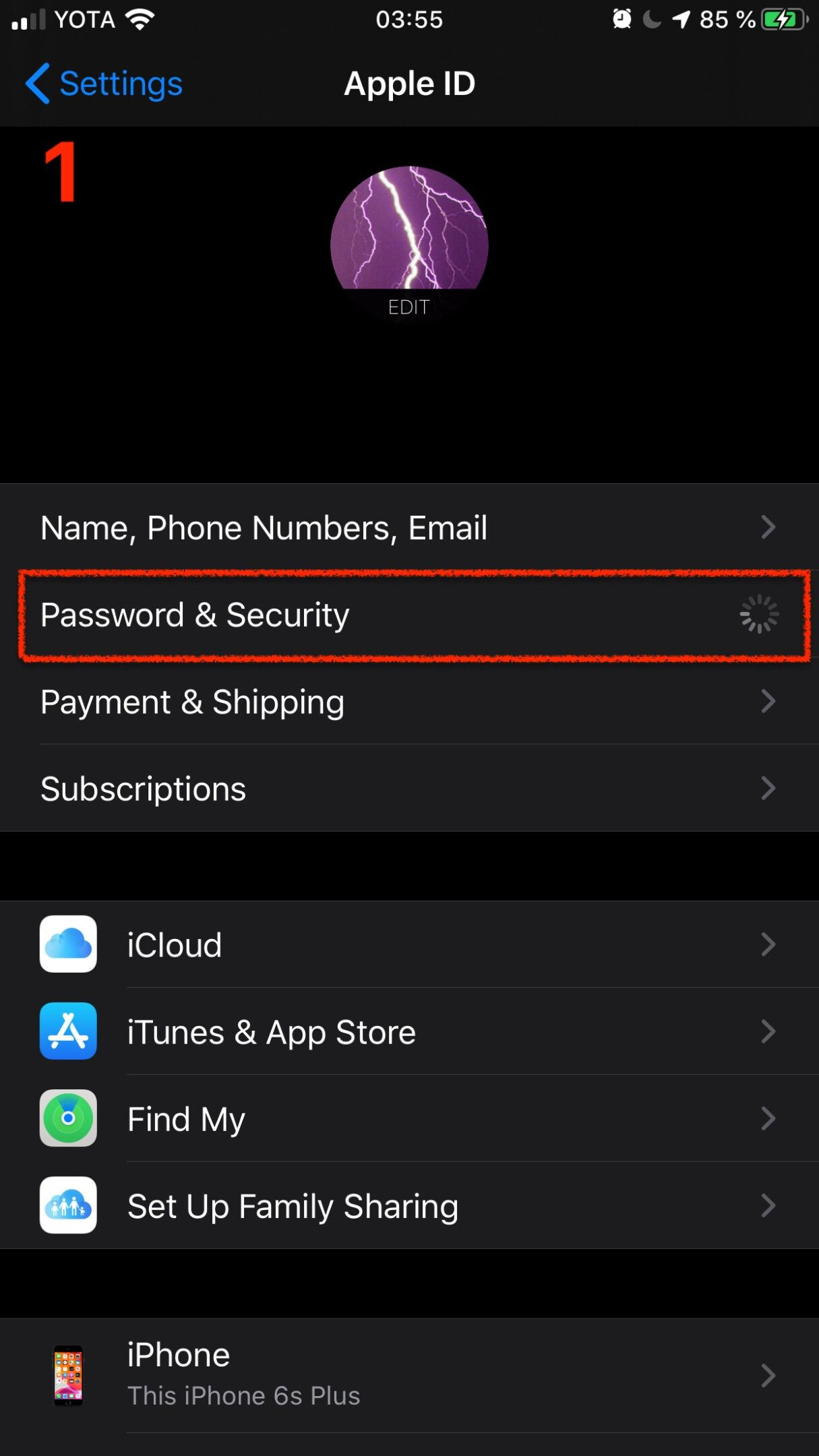
2) Choose Apple ID Logins
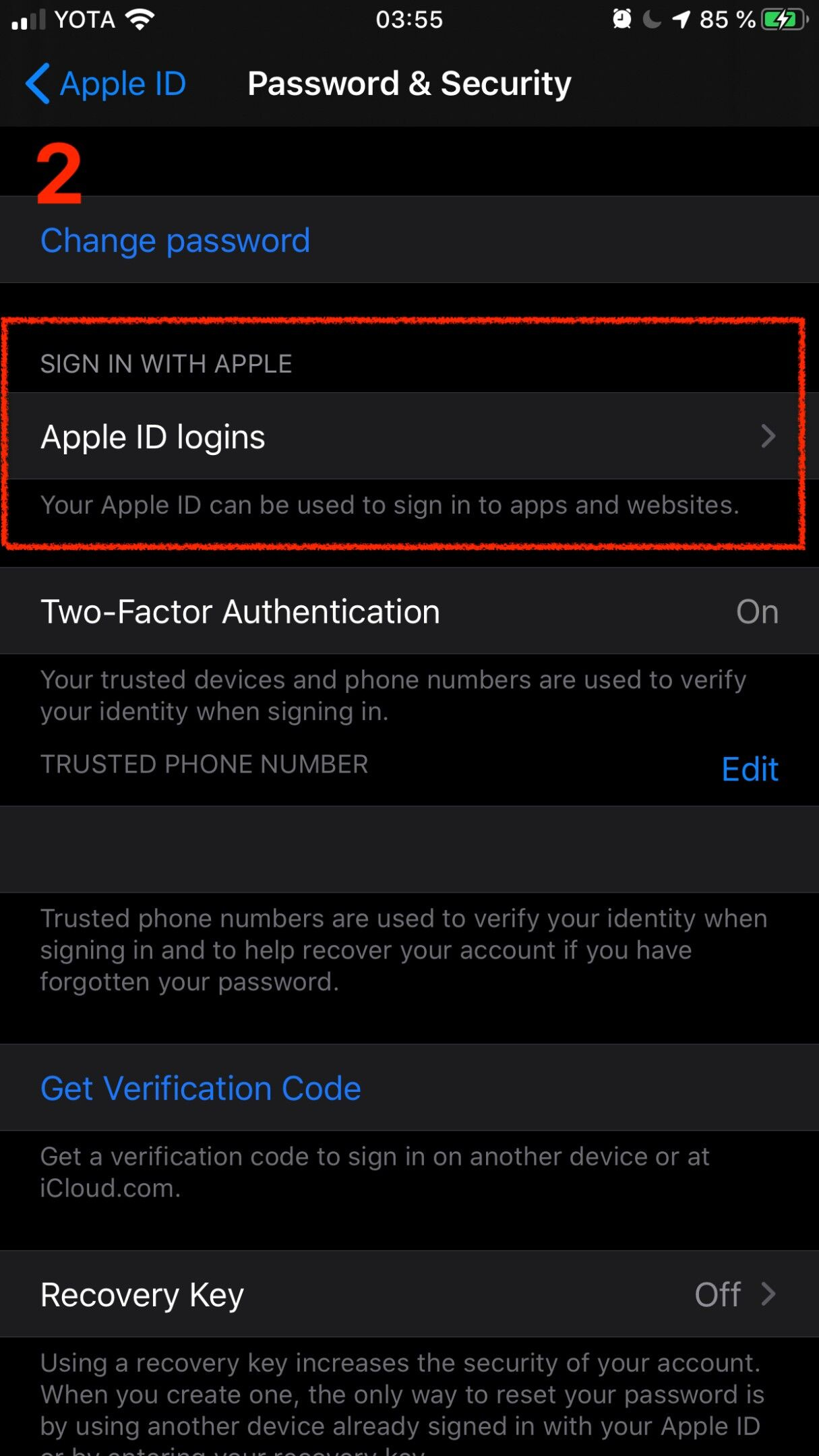
3) Choose Neebo App from the list
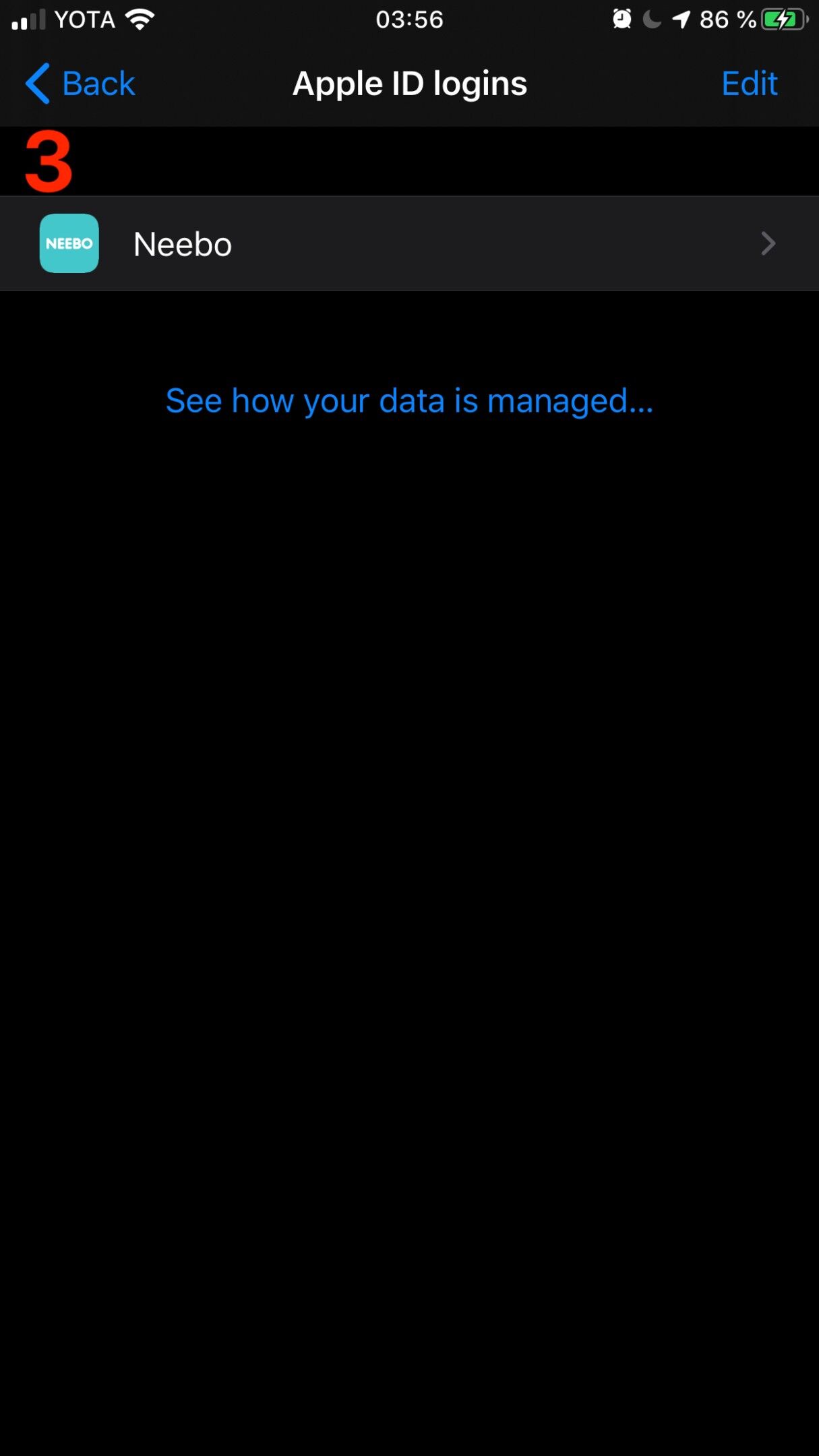
4) Tap “Stop using Apple ID”Once this is done, please try to login with your Apple ID again.
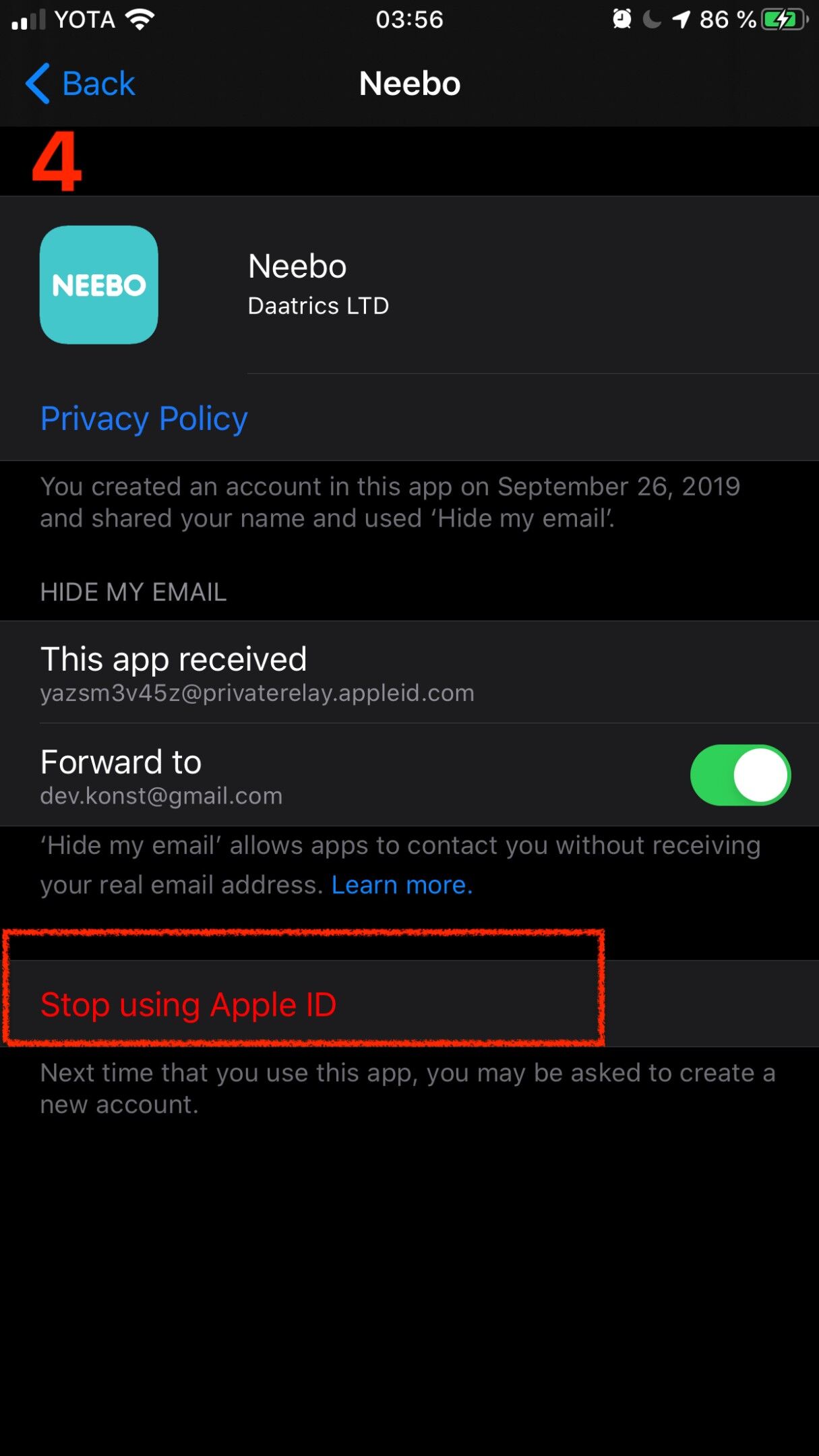
In the event of any problems please contact customer support.

Comments
0 comments
Article is closed for comments.